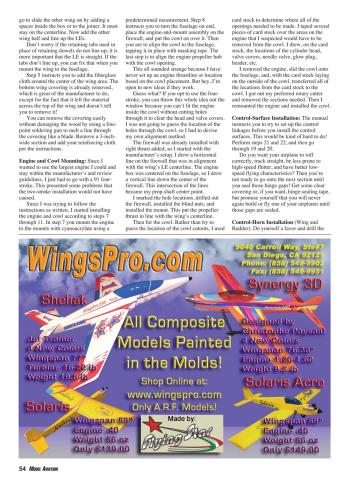WE HAVE PROBABLY all sat down with our new airplane
magazines in hand and drooled over the newest models to grace the
pages. After plopping down our hard-earned cash for an airplane
that was supposed to do it all (according to the advertisements and
the product reviews), we were then disappointed by how poorly it
was constructed and, worst of all, how badly it flew!
The only problem you’ll have after flying Fun-Key’s 60-size
Edge 540T, distributed by Yellow Aircraft International, is finding
out how to wipe the smile off your face. Not only does this model
fly exceptionally well, but it’s one of the prettiest, most patriotic
airplanes you will ever see.
The trim scheme and covering job directly out of the box were
Nick P r o d u c t R e v i e w Schriefer
9711 Wildbrook Ln., Cincinnati OH 45231; E-mail: [email protected]
Fun-Key Edge 540T ARF
Left: The 540T is finished and ready for
takeoff. Looks great, doesn’t it?
Below: The Edge is at home performing
any aerobatic maneuver. Knife-edge
passes are particularly satisfying and
easy.
The Edge 540T right after takeoff on its maiden flight. Little
rudder input was required to go straight down the runway.
This stable model inspires confidence. Close-in passes were
made on the first flight without the usual case of nerves!
52 MODEL AVIATION
immaculate. All of the parts were wrapped and sealed in plastic,
there were three pages of graphics to deck it out with, and the
generous hardware provided was organized and separately bagged
for its intended purpose.
However, there were some discrepancies between the instruction
manual and the airplane itself. It seems as though the instructions
were generic in nature, with a different cover sheet for the intended
model. Yellow Aircraft sells several different sizes of each aerobatic
aircraft and uses the same manual for all of them.
For the builder who has a few models under his or her belt, the
differences between airplane and instructions should not present any
problems that can’t be worked out. If you are new to building model
airplanes, especially high-performance aerobatic aircraft, I advise
you to seek help from a more experienced modeler.
This review is neither a replacement for the instructions nor a
glue-part-A-to-part-B construction article, but throughout the article
I will point out things that will need to be changed and explain how
Pros:
• Distinctive appearance.
• Extremely light construction.
• Complete heavy-duty hardware
provided.
• Red, matching, painted aluminum
landing gear.
• Three pages of decals.
• Fiberglass engine cowl.
• Symmetrical horizontal and vertical
tails.
• So many nice things about this kit that
I could have easily missed a few.
Cons:
• Instruction manual has mistakes.
There were missed translations, and it
was not written specifically for this
model’s assembly.
• Fit for wing joiner was loose.
• Procedure for aligning the engine to
the firewall would not work with a fourstroke,
and the provided engine mount
would not allow for an easy four-stroke
The Fun-Key Edge 540T ARF as it looks straight from the box. Check out that flawless installation.
covering job and all the necessary hardware.
To accurately mount the cowling for this 91 four-stroke engine,
the author came up with some interesting templates.
The process obviously worked well, as is visible in this shot of a
perfectly fitting cowling. See text for details.
Intersection of lines on the engine box depicts the location of the
prop-shaft center point. Text outlines procedures.
May 2005 53
to do it. With these clarifications and modifications, you should be
able to assemble your model so that it will fly the way an Edge begs
to be flown.
Overview: I normally have my preferences concerning the hardware
I use when building a new model. If I know I’m going to wring it
out and do some stupid things with it (I will go into this later), I’ll
use metal clevises along with heavier hardware.
For the sake of a product review, I strictly use the hardware
supplied with the kit. The only exception was that I had to replace
the engine mount because of the four-stroke installation. I will
explain this when I get to that step.
Look at all of the glue joints and add cyanoacrylate anywhere
that looks a little shy on adhesive. The landing gear features an
interesting design concept. A small hatch covers it so that you don’t
see the attaching screws, and the gear’s plate is tied into the engine
box and firewall with hardwood blocks. This should prevent any
gear-plate separations from the rest of the fuselage on those less
than perfect landings.
The vertical tail is made from painted fiberglass instead of balsa
and covering. I don’t know why, but it was interesting.
Enough already! You will never see how well the Edge flies if
we don’t get started, so let’s go!
Landing gear features small hatch cover that hides mounting
screws. Landing-gear mount is cleverly tied into firewall.
This is a photo of the interior of the fuselage. Note the great parts
fit and attention to detail.
The inside of the turtledeck further highlights clean, quality
construction techniques. It’s a well-thought-out kit.
The text explains the model’s servo mounting in detail. Sealed
gaps make for better and smoother control.
Wing Assembly: You can forget the first two steps of the manual
because they are not for this model; there are no removable hatches
for the servos. Step 19 shows a picture of how the servos are
actually mounted.
With your covering iron, seal the area the servo will fit into and
then cut out the center opening for the servo. You will find a nice
tube installed for the servo leads (no strings to pull the leads through
are necessary). Add your servo-extension wire; a 12-inch one works
nicely. Remember to secure the connection inside the wing; you
don’t want it coming apart. I taped mine together and slid it through
to the middle of the wing.
Follow step 3 for the wing joiner, but you may have to add some
scrap balsa to fill in where the receptacle for the wing joiner and the
joiner itself have a loose fit. This will prevent you from adding
weight in epoxy, which makes for a poor glue joint.
Make sure the joiner will stay centered and not slide in when you
go to slide the other wing on by adding a
spacer inside the box or to the joiner. It must
stay on the centerline. Now add the other
wing half and line up the LEs.
Don’t worry if the retaining tabs used in
place of retaining dowels do not line up; it is
more important that the LE is straight. If the
tabs don’t line up, you can fix that when you
mount the wing to the fuselage.
Step 5 instructs you to add the fiberglass
cloth around the center of the wing area. The
bottom wing covering is already removed,
which is great of the manufacturer to do,
except for the fact that it left the material
across the top of the wing and doesn’t tell
you to remove it!
You can remove the covering easily
without damaging the wood by using a finepoint
soldering gun to melt a line through
the covering like a blade. Remove a 3-inchwide
section and add your reinforcing cloth
per the instructions.
Engine and Cowl Mounting: Since I
wanted to use the largest engine I could and
stay within the manufacturer’s and review
guidelines, I just had to go with a 91 fourstroke.
This presented some problems that
the two-stroke installation would not have
caused.
Since I was trying to follow the
instructions as written, I started installing
the engine and cowl according to steps 7
through 11. In step 7 you mount the engine
to the mounts with cyanoacrylate using a
predetermined measurement. Step 8
instructs you to turn the fuselage on end,
place the engine-and-mount assembly on the
firewall, and put the cowl on over it. Then
you are to align the cowl to the fuselage,
tapping it in place with masking tape. The
last step is to align the engine propeller hub
with the cowl opening.
This all sounded strange because I have
never set up an engine thrustline or location
based on the cowl placement. But hey, I’m
open to new ideas if they work.
Guess what? If you opt to use the fourstroke,
you can throw this whole idea out the
window because you can’t fit the engine
inside the cowl without cutting holes
through it to clear the head and valve covers.
I was not going to guess the location of the
holes through the cowl, so I had to devise
my own alignment method.
The firewall was already installed with
right thrust added, so I started with the
manufacturer’s setup. I drew a horizontal
line on the firewall that was in alignment
with the wing’s LE centerline. The engine
box was centered on the fuselage, so I drew
a vertical line down the center of the
firewall. This intersection of the lines
became my prop-shaft center point.
I marked the hole locations, drilled out
the firewall, installed the blind nuts, and
installed the mount. This put the propeller
thrust in line with the wing’s centerline.
Then for the cowl. Rather than try to
guess the location of the cowl cutouts, I used
card stock to determine where all of the
openings needed to be made. I taped several
pieces of card stock over the areas on the
engine that I suspected would have to be
removed from the cowl. I drew, on the card
stock, the locations of the cylinder head,
valve covers, needle valve, glow plug,
header, etc.
I removed the engine, slid the cowl onto
the fuselage, and, with the card stock laying
on the outside of the cowl, transferred all of
the locations from the card stock to the
cowl. I got out my preferred rotary cutter
and removed the sections needed. Then I
remounted the engine and installed the cowl.
Control-Surface Installation: The manual
instructs you to try to set up the control
linkages before you install the control
surfaces. This would be kind of hard to do!
Perform steps 21 and 22, and then go
through 19 and 20.
Do you want your airplane to roll
correctly, track straight, be less prone to
high-speed flutter, and have better lowspeed
flying characteristics? Then you’re
not ready to go onto the next section until
you seal those hinge gaps! Get some clear
covering or, if you want, hinge-sealing tape,
but promise yourself that you will never
again build or fly one of your airplanes until
those gaps are sealed.
Control-Horn Installation (Wing and
Rudder): Do yourself a favor and drill the
holes in the control horns to 5⁄64 so that the
supplied clevises will fit. If you intend to
perform abusive aerobatics, you might want
to replace them with the metal variety.
Pretap the control-horn nut plates with
one of the 2 x 32mm bolts. Chuck one up in
your electric drill and go to it. Your fingers
will thank you!
Perform the rest of the installation as
noted, except that with your servo control
arm on the servo and positioned at 90° to the
servo case, make a reference line as
instructed. Instead of positioning the control
horn on that line, move it inward toward the
center of the servo 1⁄8 inch. This will give you
the correct geometry on your linkage setup
for a rock-solid hold at maximum throws.
Step 20 has you looking for a hole (that
does not exist) in the rudder. This hole is for
the threaded rod that is hooked up to the pullpull
cables. Figure out where the cables
should exit the fuselage, and then drill out the
rudder and install the rod as instructed.
If you only want to fly the pattern around
the field, this control rod will be fine. If you
plan on doing many knife-edge maneuvers,
go with some type of control arm through the
rudder that supports itself on each side of the
rudder.
I used #8 all thread and two nuts. I also
bent the all thread so that the threaded
couplers would line up on the hinge line.
That way my pull-pull setup had equal
throw, and I have no loose cables, even at
extreme throws.
Radio Installation: The first thing you’ll
probably notice while looking inside the
fuselage is that the servo tray can be
installed in the best location to help balance
your model. This allows for different engine
weights without having to add dead weight
to the airplane. (Nice touch!)
I installed the servos in the tray and slid it
back and forth to achieve the correct CG. I
didn’t glue it down at this point because I
still had to make and install the elevatorpushrod
assembly. You may have to shim
the tray so that the servos don’t bottom out
against the fuselage.
I temporarily tacked the tray in place and
moved on to the pull-pull cables and
pushrods. With everything on the airplane
and using a 91 four-stroke, moving the tray
allowed me to find the proper CG without
adding extra weight.
The control-surface throws were
conservative. I bumped all of the 3⁄8 throws
up to 1⁄2 inch for a low rate, with roughly
30% exponential. Then I set up a high rate
for maximum travels, with 70-90%
exponential.
I think you will find the low rate great for
most sport-flying. If you’re not ready for a
wild ride, don’t max out your throws. Just
set them slightly higher and experiment with
them to find what you like best. If you do
not have a radio with high and low rates,
follow the manufacturer’s recommendations.
You can add throw if you need more.
Flight Performance: This is the best part of
any review, and the part I read first, so here
we go. After running up the engine and
making sure it would run reliably, I checked
the battery one last time and then performed
a ground check of the radio with the engine
running.
Everything looked good, so I taxied the
Edge out to the runway and started the
takeoff roll. As I slowly increased the
aircraft’s throttle, I readied myself to add
rudder, but it went straight down the
centerline. A touch of up-elevator with a
shallow climbout, and the airplane was on
its way.
After the first turn I leveled it off and
checked the trim. A couple clicks of right
aileron and three clicks of up-trim was all
that was needed, and I felt instantly
comfortable with the airplane.
High-speed flight was very fast, and this
540T tracked like it was on rails. Inverted
flight was a breeze; I only had to add slight
pressure on the stick to maintain flight. I
tried some vertical lines and then flew this
year’s International Miniature Aerobatic
Club Sportsman sequence.
I was amazed by how well this model
performed on its maiden flight. My knees
had stopped knocking right after takeoff, and
I was having fun!
The photographer told me that once I felt
comfortable with the airplane I should bring
it down a bit lower for some flybys. I told
him I was okay with it and brought the Edge
down for a low pass. That felt pretty good,
so I rolled to knife edge on the backside of
the pattern. The model needed only slight
correction for tucking toward the canopy—
no big deal.
As I brought the airplane down for the
next photo pass, I told the photographer to
get ready for a low knife-edge pass. As I
rolled the wings vertical, I let the model
come down a little lower than expected
before adding enough top rudder to sustain
knife-edge flight.
As the Edge flew past, I realized that it
was below the corn out in the field and,
because of the crown in our runway, only
roughly two feet off the ground. For a
moment I started to panic (remembering that
this was a maiden flight and I did not know
what to expect yet). Then a calm came over
me because this airplane felt like I had
flown it many times before.
At that point the photographer and a
fellow club member started heckling me
about getting the model a little lower for the
next pass, so I did! I set things up and did a
one-foot-off-the-runway, knife-edge flyby.
Feeling extremely cocky, I performed knife
edge with a snap and back to knife edge,
Lomcevaks, Waterfalls, and Blenders. I
remind you that this was the maiden flight.
After a completely uneventful landing, the
photographer said that I had to take the Edge
back up and try some other things with it. I
told him that I didn’t think much more could
be done to check its flying capabilities.
I refueled the airplane and flew it once
more to check its slow-speed stall at idle and
at full up-elevator. All it did was mush
forward, and then it began flying again, with
no tip-stalling tendencies. This was
unbelievable for an airplane with such a thin
wing. The ability to stay in the air at such a
slow airspeed has to be attributed to the
wing’s design and the model’s low weight.
As I pointed out at the beginning of the
review, this is a great aircraft that can do it
all. MA
Distributor:
Yellow Aircraft International
203 Massachusetts Ave.
Lexington MA 02420
(781) 674-9898
Fax: (781) 674-2281
www.yellowaircraft.com
Price: $249
Specifications:
Length: 52.5 inches
Wingspan: 60 inches
Wing area: 687 square inches
Weight: 6.8-7.3 pounds
Review model’s ready-to-fly weight with
91 engine, 1100 mAh battery pack: 6
pounds, 8 ounces
Recommended engine: .60-.80 two-stroke or
70-90 four-stroke
Engine used: Magnum 91 four-stroke
Recommended radio: Four channel with five
servos
Radio used: JR 8103 with four DS811
digital servos on control surfaces, Expert
Electronics SL561 servo for throttle, JR
eight-channel FM receiver
Propeller used: Zinger 14 x 6
Products used in review:
JR 8103 radio, JR DS811 digital servos:
Horizon Hobby
4105 Fieldstone Rd.
Champaign IL 61822
(217) 352-1913
www.horizonhobby.com
Magnum 91 engine:
Hobby People
18480 Bandilier Cir.
Fountain Valley CA 92708
(714) 963-9881
www.hobbypeople.net/
Zinger 14 x 6 propeller:
Zinger Propeller
25029 S. Vermont Ave.
Harbor City CA 90710
(310) 539-2313
www.zingerpropeller.com
Edition: Model Aviation - 2005/05
Page Numbers: 51,52,53,54,56,58
Edition: Model Aviation - 2005/05
Page Numbers: 51,52,53,54,56,58
WE HAVE PROBABLY all sat down with our new airplane
magazines in hand and drooled over the newest models to grace the
pages. After plopping down our hard-earned cash for an airplane
that was supposed to do it all (according to the advertisements and
the product reviews), we were then disappointed by how poorly it
was constructed and, worst of all, how badly it flew!
The only problem you’ll have after flying Fun-Key’s 60-size
Edge 540T, distributed by Yellow Aircraft International, is finding
out how to wipe the smile off your face. Not only does this model
fly exceptionally well, but it’s one of the prettiest, most patriotic
airplanes you will ever see.
The trim scheme and covering job directly out of the box were
Nick P r o d u c t R e v i e w Schriefer
9711 Wildbrook Ln., Cincinnati OH 45231; E-mail: [email protected]
Fun-Key Edge 540T ARF
Left: The 540T is finished and ready for
takeoff. Looks great, doesn’t it?
Below: The Edge is at home performing
any aerobatic maneuver. Knife-edge
passes are particularly satisfying and
easy.
The Edge 540T right after takeoff on its maiden flight. Little
rudder input was required to go straight down the runway.
This stable model inspires confidence. Close-in passes were
made on the first flight without the usual case of nerves!
52 MODEL AVIATION
immaculate. All of the parts were wrapped and sealed in plastic,
there were three pages of graphics to deck it out with, and the
generous hardware provided was organized and separately bagged
for its intended purpose.
However, there were some discrepancies between the instruction
manual and the airplane itself. It seems as though the instructions
were generic in nature, with a different cover sheet for the intended
model. Yellow Aircraft sells several different sizes of each aerobatic
aircraft and uses the same manual for all of them.
For the builder who has a few models under his or her belt, the
differences between airplane and instructions should not present any
problems that can’t be worked out. If you are new to building model
airplanes, especially high-performance aerobatic aircraft, I advise
you to seek help from a more experienced modeler.
This review is neither a replacement for the instructions nor a
glue-part-A-to-part-B construction article, but throughout the article
I will point out things that will need to be changed and explain how
Pros:
• Distinctive appearance.
• Extremely light construction.
• Complete heavy-duty hardware
provided.
• Red, matching, painted aluminum
landing gear.
• Three pages of decals.
• Fiberglass engine cowl.
• Symmetrical horizontal and vertical
tails.
• So many nice things about this kit that
I could have easily missed a few.
Cons:
• Instruction manual has mistakes.
There were missed translations, and it
was not written specifically for this
model’s assembly.
• Fit for wing joiner was loose.
• Procedure for aligning the engine to
the firewall would not work with a fourstroke,
and the provided engine mount
would not allow for an easy four-stroke
The Fun-Key Edge 540T ARF as it looks straight from the box. Check out that flawless installation.
covering job and all the necessary hardware.
To accurately mount the cowling for this 91 four-stroke engine,
the author came up with some interesting templates.
The process obviously worked well, as is visible in this shot of a
perfectly fitting cowling. See text for details.
Intersection of lines on the engine box depicts the location of the
prop-shaft center point. Text outlines procedures.
May 2005 53
to do it. With these clarifications and modifications, you should be
able to assemble your model so that it will fly the way an Edge begs
to be flown.
Overview: I normally have my preferences concerning the hardware
I use when building a new model. If I know I’m going to wring it
out and do some stupid things with it (I will go into this later), I’ll
use metal clevises along with heavier hardware.
For the sake of a product review, I strictly use the hardware
supplied with the kit. The only exception was that I had to replace
the engine mount because of the four-stroke installation. I will
explain this when I get to that step.
Look at all of the glue joints and add cyanoacrylate anywhere
that looks a little shy on adhesive. The landing gear features an
interesting design concept. A small hatch covers it so that you don’t
see the attaching screws, and the gear’s plate is tied into the engine
box and firewall with hardwood blocks. This should prevent any
gear-plate separations from the rest of the fuselage on those less
than perfect landings.
The vertical tail is made from painted fiberglass instead of balsa
and covering. I don’t know why, but it was interesting.
Enough already! You will never see how well the Edge flies if
we don’t get started, so let’s go!
Landing gear features small hatch cover that hides mounting
screws. Landing-gear mount is cleverly tied into firewall.
This is a photo of the interior of the fuselage. Note the great parts
fit and attention to detail.
The inside of the turtledeck further highlights clean, quality
construction techniques. It’s a well-thought-out kit.
The text explains the model’s servo mounting in detail. Sealed
gaps make for better and smoother control.
Wing Assembly: You can forget the first two steps of the manual
because they are not for this model; there are no removable hatches
for the servos. Step 19 shows a picture of how the servos are
actually mounted.
With your covering iron, seal the area the servo will fit into and
then cut out the center opening for the servo. You will find a nice
tube installed for the servo leads (no strings to pull the leads through
are necessary). Add your servo-extension wire; a 12-inch one works
nicely. Remember to secure the connection inside the wing; you
don’t want it coming apart. I taped mine together and slid it through
to the middle of the wing.
Follow step 3 for the wing joiner, but you may have to add some
scrap balsa to fill in where the receptacle for the wing joiner and the
joiner itself have a loose fit. This will prevent you from adding
weight in epoxy, which makes for a poor glue joint.
Make sure the joiner will stay centered and not slide in when you
go to slide the other wing on by adding a
spacer inside the box or to the joiner. It must
stay on the centerline. Now add the other
wing half and line up the LEs.
Don’t worry if the retaining tabs used in
place of retaining dowels do not line up; it is
more important that the LE is straight. If the
tabs don’t line up, you can fix that when you
mount the wing to the fuselage.
Step 5 instructs you to add the fiberglass
cloth around the center of the wing area. The
bottom wing covering is already removed,
which is great of the manufacturer to do,
except for the fact that it left the material
across the top of the wing and doesn’t tell
you to remove it!
You can remove the covering easily
without damaging the wood by using a finepoint
soldering gun to melt a line through
the covering like a blade. Remove a 3-inchwide
section and add your reinforcing cloth
per the instructions.
Engine and Cowl Mounting: Since I
wanted to use the largest engine I could and
stay within the manufacturer’s and review
guidelines, I just had to go with a 91 fourstroke.
This presented some problems that
the two-stroke installation would not have
caused.
Since I was trying to follow the
instructions as written, I started installing
the engine and cowl according to steps 7
through 11. In step 7 you mount the engine
to the mounts with cyanoacrylate using a
predetermined measurement. Step 8
instructs you to turn the fuselage on end,
place the engine-and-mount assembly on the
firewall, and put the cowl on over it. Then
you are to align the cowl to the fuselage,
tapping it in place with masking tape. The
last step is to align the engine propeller hub
with the cowl opening.
This all sounded strange because I have
never set up an engine thrustline or location
based on the cowl placement. But hey, I’m
open to new ideas if they work.
Guess what? If you opt to use the fourstroke,
you can throw this whole idea out the
window because you can’t fit the engine
inside the cowl without cutting holes
through it to clear the head and valve covers.
I was not going to guess the location of the
holes through the cowl, so I had to devise
my own alignment method.
The firewall was already installed with
right thrust added, so I started with the
manufacturer’s setup. I drew a horizontal
line on the firewall that was in alignment
with the wing’s LE centerline. The engine
box was centered on the fuselage, so I drew
a vertical line down the center of the
firewall. This intersection of the lines
became my prop-shaft center point.
I marked the hole locations, drilled out
the firewall, installed the blind nuts, and
installed the mount. This put the propeller
thrust in line with the wing’s centerline.
Then for the cowl. Rather than try to
guess the location of the cowl cutouts, I used
card stock to determine where all of the
openings needed to be made. I taped several
pieces of card stock over the areas on the
engine that I suspected would have to be
removed from the cowl. I drew, on the card
stock, the locations of the cylinder head,
valve covers, needle valve, glow plug,
header, etc.
I removed the engine, slid the cowl onto
the fuselage, and, with the card stock laying
on the outside of the cowl, transferred all of
the locations from the card stock to the
cowl. I got out my preferred rotary cutter
and removed the sections needed. Then I
remounted the engine and installed the cowl.
Control-Surface Installation: The manual
instructs you to try to set up the control
linkages before you install the control
surfaces. This would be kind of hard to do!
Perform steps 21 and 22, and then go
through 19 and 20.
Do you want your airplane to roll
correctly, track straight, be less prone to
high-speed flutter, and have better lowspeed
flying characteristics? Then you’re
not ready to go onto the next section until
you seal those hinge gaps! Get some clear
covering or, if you want, hinge-sealing tape,
but promise yourself that you will never
again build or fly one of your airplanes until
those gaps are sealed.
Control-Horn Installation (Wing and
Rudder): Do yourself a favor and drill the
holes in the control horns to 5⁄64 so that the
supplied clevises will fit. If you intend to
perform abusive aerobatics, you might want
to replace them with the metal variety.
Pretap the control-horn nut plates with
one of the 2 x 32mm bolts. Chuck one up in
your electric drill and go to it. Your fingers
will thank you!
Perform the rest of the installation as
noted, except that with your servo control
arm on the servo and positioned at 90° to the
servo case, make a reference line as
instructed. Instead of positioning the control
horn on that line, move it inward toward the
center of the servo 1⁄8 inch. This will give you
the correct geometry on your linkage setup
for a rock-solid hold at maximum throws.
Step 20 has you looking for a hole (that
does not exist) in the rudder. This hole is for
the threaded rod that is hooked up to the pullpull
cables. Figure out where the cables
should exit the fuselage, and then drill out the
rudder and install the rod as instructed.
If you only want to fly the pattern around
the field, this control rod will be fine. If you
plan on doing many knife-edge maneuvers,
go with some type of control arm through the
rudder that supports itself on each side of the
rudder.
I used #8 all thread and two nuts. I also
bent the all thread so that the threaded
couplers would line up on the hinge line.
That way my pull-pull setup had equal
throw, and I have no loose cables, even at
extreme throws.
Radio Installation: The first thing you’ll
probably notice while looking inside the
fuselage is that the servo tray can be
installed in the best location to help balance
your model. This allows for different engine
weights without having to add dead weight
to the airplane. (Nice touch!)
I installed the servos in the tray and slid it
back and forth to achieve the correct CG. I
didn’t glue it down at this point because I
still had to make and install the elevatorpushrod
assembly. You may have to shim
the tray so that the servos don’t bottom out
against the fuselage.
I temporarily tacked the tray in place and
moved on to the pull-pull cables and
pushrods. With everything on the airplane
and using a 91 four-stroke, moving the tray
allowed me to find the proper CG without
adding extra weight.
The control-surface throws were
conservative. I bumped all of the 3⁄8 throws
up to 1⁄2 inch for a low rate, with roughly
30% exponential. Then I set up a high rate
for maximum travels, with 70-90%
exponential.
I think you will find the low rate great for
most sport-flying. If you’re not ready for a
wild ride, don’t max out your throws. Just
set them slightly higher and experiment with
them to find what you like best. If you do
not have a radio with high and low rates,
follow the manufacturer’s recommendations.
You can add throw if you need more.
Flight Performance: This is the best part of
any review, and the part I read first, so here
we go. After running up the engine and
making sure it would run reliably, I checked
the battery one last time and then performed
a ground check of the radio with the engine
running.
Everything looked good, so I taxied the
Edge out to the runway and started the
takeoff roll. As I slowly increased the
aircraft’s throttle, I readied myself to add
rudder, but it went straight down the
centerline. A touch of up-elevator with a
shallow climbout, and the airplane was on
its way.
After the first turn I leveled it off and
checked the trim. A couple clicks of right
aileron and three clicks of up-trim was all
that was needed, and I felt instantly
comfortable with the airplane.
High-speed flight was very fast, and this
540T tracked like it was on rails. Inverted
flight was a breeze; I only had to add slight
pressure on the stick to maintain flight. I
tried some vertical lines and then flew this
year’s International Miniature Aerobatic
Club Sportsman sequence.
I was amazed by how well this model
performed on its maiden flight. My knees
had stopped knocking right after takeoff, and
I was having fun!
The photographer told me that once I felt
comfortable with the airplane I should bring
it down a bit lower for some flybys. I told
him I was okay with it and brought the Edge
down for a low pass. That felt pretty good,
so I rolled to knife edge on the backside of
the pattern. The model needed only slight
correction for tucking toward the canopy—
no big deal.
As I brought the airplane down for the
next photo pass, I told the photographer to
get ready for a low knife-edge pass. As I
rolled the wings vertical, I let the model
come down a little lower than expected
before adding enough top rudder to sustain
knife-edge flight.
As the Edge flew past, I realized that it
was below the corn out in the field and,
because of the crown in our runway, only
roughly two feet off the ground. For a
moment I started to panic (remembering that
this was a maiden flight and I did not know
what to expect yet). Then a calm came over
me because this airplane felt like I had
flown it many times before.
At that point the photographer and a
fellow club member started heckling me
about getting the model a little lower for the
next pass, so I did! I set things up and did a
one-foot-off-the-runway, knife-edge flyby.
Feeling extremely cocky, I performed knife
edge with a snap and back to knife edge,
Lomcevaks, Waterfalls, and Blenders. I
remind you that this was the maiden flight.
After a completely uneventful landing, the
photographer said that I had to take the Edge
back up and try some other things with it. I
told him that I didn’t think much more could
be done to check its flying capabilities.
I refueled the airplane and flew it once
more to check its slow-speed stall at idle and
at full up-elevator. All it did was mush
forward, and then it began flying again, with
no tip-stalling tendencies. This was
unbelievable for an airplane with such a thin
wing. The ability to stay in the air at such a
slow airspeed has to be attributed to the
wing’s design and the model’s low weight.
As I pointed out at the beginning of the
review, this is a great aircraft that can do it
all. MA
Distributor:
Yellow Aircraft International
203 Massachusetts Ave.
Lexington MA 02420
(781) 674-9898
Fax: (781) 674-2281
www.yellowaircraft.com
Price: $249
Specifications:
Length: 52.5 inches
Wingspan: 60 inches
Wing area: 687 square inches
Weight: 6.8-7.3 pounds
Review model’s ready-to-fly weight with
91 engine, 1100 mAh battery pack: 6
pounds, 8 ounces
Recommended engine: .60-.80 two-stroke or
70-90 four-stroke
Engine used: Magnum 91 four-stroke
Recommended radio: Four channel with five
servos
Radio used: JR 8103 with four DS811
digital servos on control surfaces, Expert
Electronics SL561 servo for throttle, JR
eight-channel FM receiver
Propeller used: Zinger 14 x 6
Products used in review:
JR 8103 radio, JR DS811 digital servos:
Horizon Hobby
4105 Fieldstone Rd.
Champaign IL 61822
(217) 352-1913
www.horizonhobby.com
Magnum 91 engine:
Hobby People
18480 Bandilier Cir.
Fountain Valley CA 92708
(714) 963-9881
www.hobbypeople.net/
Zinger 14 x 6 propeller:
Zinger Propeller
25029 S. Vermont Ave.
Harbor City CA 90710
(310) 539-2313
www.zingerpropeller.com
Edition: Model Aviation - 2005/05
Page Numbers: 51,52,53,54,56,58
WE HAVE PROBABLY all sat down with our new airplane
magazines in hand and drooled over the newest models to grace the
pages. After plopping down our hard-earned cash for an airplane
that was supposed to do it all (according to the advertisements and
the product reviews), we were then disappointed by how poorly it
was constructed and, worst of all, how badly it flew!
The only problem you’ll have after flying Fun-Key’s 60-size
Edge 540T, distributed by Yellow Aircraft International, is finding
out how to wipe the smile off your face. Not only does this model
fly exceptionally well, but it’s one of the prettiest, most patriotic
airplanes you will ever see.
The trim scheme and covering job directly out of the box were
Nick P r o d u c t R e v i e w Schriefer
9711 Wildbrook Ln., Cincinnati OH 45231; E-mail: [email protected]
Fun-Key Edge 540T ARF
Left: The 540T is finished and ready for
takeoff. Looks great, doesn’t it?
Below: The Edge is at home performing
any aerobatic maneuver. Knife-edge
passes are particularly satisfying and
easy.
The Edge 540T right after takeoff on its maiden flight. Little
rudder input was required to go straight down the runway.
This stable model inspires confidence. Close-in passes were
made on the first flight without the usual case of nerves!
52 MODEL AVIATION
immaculate. All of the parts were wrapped and sealed in plastic,
there were three pages of graphics to deck it out with, and the
generous hardware provided was organized and separately bagged
for its intended purpose.
However, there were some discrepancies between the instruction
manual and the airplane itself. It seems as though the instructions
were generic in nature, with a different cover sheet for the intended
model. Yellow Aircraft sells several different sizes of each aerobatic
aircraft and uses the same manual for all of them.
For the builder who has a few models under his or her belt, the
differences between airplane and instructions should not present any
problems that can’t be worked out. If you are new to building model
airplanes, especially high-performance aerobatic aircraft, I advise
you to seek help from a more experienced modeler.
This review is neither a replacement for the instructions nor a
glue-part-A-to-part-B construction article, but throughout the article
I will point out things that will need to be changed and explain how
Pros:
• Distinctive appearance.
• Extremely light construction.
• Complete heavy-duty hardware
provided.
• Red, matching, painted aluminum
landing gear.
• Three pages of decals.
• Fiberglass engine cowl.
• Symmetrical horizontal and vertical
tails.
• So many nice things about this kit that
I could have easily missed a few.
Cons:
• Instruction manual has mistakes.
There were missed translations, and it
was not written specifically for this
model’s assembly.
• Fit for wing joiner was loose.
• Procedure for aligning the engine to
the firewall would not work with a fourstroke,
and the provided engine mount
would not allow for an easy four-stroke
The Fun-Key Edge 540T ARF as it looks straight from the box. Check out that flawless installation.
covering job and all the necessary hardware.
To accurately mount the cowling for this 91 four-stroke engine,
the author came up with some interesting templates.
The process obviously worked well, as is visible in this shot of a
perfectly fitting cowling. See text for details.
Intersection of lines on the engine box depicts the location of the
prop-shaft center point. Text outlines procedures.
May 2005 53
to do it. With these clarifications and modifications, you should be
able to assemble your model so that it will fly the way an Edge begs
to be flown.
Overview: I normally have my preferences concerning the hardware
I use when building a new model. If I know I’m going to wring it
out and do some stupid things with it (I will go into this later), I’ll
use metal clevises along with heavier hardware.
For the sake of a product review, I strictly use the hardware
supplied with the kit. The only exception was that I had to replace
the engine mount because of the four-stroke installation. I will
explain this when I get to that step.
Look at all of the glue joints and add cyanoacrylate anywhere
that looks a little shy on adhesive. The landing gear features an
interesting design concept. A small hatch covers it so that you don’t
see the attaching screws, and the gear’s plate is tied into the engine
box and firewall with hardwood blocks. This should prevent any
gear-plate separations from the rest of the fuselage on those less
than perfect landings.
The vertical tail is made from painted fiberglass instead of balsa
and covering. I don’t know why, but it was interesting.
Enough already! You will never see how well the Edge flies if
we don’t get started, so let’s go!
Landing gear features small hatch cover that hides mounting
screws. Landing-gear mount is cleverly tied into firewall.
This is a photo of the interior of the fuselage. Note the great parts
fit and attention to detail.
The inside of the turtledeck further highlights clean, quality
construction techniques. It’s a well-thought-out kit.
The text explains the model’s servo mounting in detail. Sealed
gaps make for better and smoother control.
Wing Assembly: You can forget the first two steps of the manual
because they are not for this model; there are no removable hatches
for the servos. Step 19 shows a picture of how the servos are
actually mounted.
With your covering iron, seal the area the servo will fit into and
then cut out the center opening for the servo. You will find a nice
tube installed for the servo leads (no strings to pull the leads through
are necessary). Add your servo-extension wire; a 12-inch one works
nicely. Remember to secure the connection inside the wing; you
don’t want it coming apart. I taped mine together and slid it through
to the middle of the wing.
Follow step 3 for the wing joiner, but you may have to add some
scrap balsa to fill in where the receptacle for the wing joiner and the
joiner itself have a loose fit. This will prevent you from adding
weight in epoxy, which makes for a poor glue joint.
Make sure the joiner will stay centered and not slide in when you
go to slide the other wing on by adding a
spacer inside the box or to the joiner. It must
stay on the centerline. Now add the other
wing half and line up the LEs.
Don’t worry if the retaining tabs used in
place of retaining dowels do not line up; it is
more important that the LE is straight. If the
tabs don’t line up, you can fix that when you
mount the wing to the fuselage.
Step 5 instructs you to add the fiberglass
cloth around the center of the wing area. The
bottom wing covering is already removed,
which is great of the manufacturer to do,
except for the fact that it left the material
across the top of the wing and doesn’t tell
you to remove it!
You can remove the covering easily
without damaging the wood by using a finepoint
soldering gun to melt a line through
the covering like a blade. Remove a 3-inchwide
section and add your reinforcing cloth
per the instructions.
Engine and Cowl Mounting: Since I
wanted to use the largest engine I could and
stay within the manufacturer’s and review
guidelines, I just had to go with a 91 fourstroke.
This presented some problems that
the two-stroke installation would not have
caused.
Since I was trying to follow the
instructions as written, I started installing
the engine and cowl according to steps 7
through 11. In step 7 you mount the engine
to the mounts with cyanoacrylate using a
predetermined measurement. Step 8
instructs you to turn the fuselage on end,
place the engine-and-mount assembly on the
firewall, and put the cowl on over it. Then
you are to align the cowl to the fuselage,
tapping it in place with masking tape. The
last step is to align the engine propeller hub
with the cowl opening.
This all sounded strange because I have
never set up an engine thrustline or location
based on the cowl placement. But hey, I’m
open to new ideas if they work.
Guess what? If you opt to use the fourstroke,
you can throw this whole idea out the
window because you can’t fit the engine
inside the cowl without cutting holes
through it to clear the head and valve covers.
I was not going to guess the location of the
holes through the cowl, so I had to devise
my own alignment method.
The firewall was already installed with
right thrust added, so I started with the
manufacturer’s setup. I drew a horizontal
line on the firewall that was in alignment
with the wing’s LE centerline. The engine
box was centered on the fuselage, so I drew
a vertical line down the center of the
firewall. This intersection of the lines
became my prop-shaft center point.
I marked the hole locations, drilled out
the firewall, installed the blind nuts, and
installed the mount. This put the propeller
thrust in line with the wing’s centerline.
Then for the cowl. Rather than try to
guess the location of the cowl cutouts, I used
card stock to determine where all of the
openings needed to be made. I taped several
pieces of card stock over the areas on the
engine that I suspected would have to be
removed from the cowl. I drew, on the card
stock, the locations of the cylinder head,
valve covers, needle valve, glow plug,
header, etc.
I removed the engine, slid the cowl onto
the fuselage, and, with the card stock laying
on the outside of the cowl, transferred all of
the locations from the card stock to the
cowl. I got out my preferred rotary cutter
and removed the sections needed. Then I
remounted the engine and installed the cowl.
Control-Surface Installation: The manual
instructs you to try to set up the control
linkages before you install the control
surfaces. This would be kind of hard to do!
Perform steps 21 and 22, and then go
through 19 and 20.
Do you want your airplane to roll
correctly, track straight, be less prone to
high-speed flutter, and have better lowspeed
flying characteristics? Then you’re
not ready to go onto the next section until
you seal those hinge gaps! Get some clear
covering or, if you want, hinge-sealing tape,
but promise yourself that you will never
again build or fly one of your airplanes until
those gaps are sealed.
Control-Horn Installation (Wing and
Rudder): Do yourself a favor and drill the
holes in the control horns to 5⁄64 so that the
supplied clevises will fit. If you intend to
perform abusive aerobatics, you might want
to replace them with the metal variety.
Pretap the control-horn nut plates with
one of the 2 x 32mm bolts. Chuck one up in
your electric drill and go to it. Your fingers
will thank you!
Perform the rest of the installation as
noted, except that with your servo control
arm on the servo and positioned at 90° to the
servo case, make a reference line as
instructed. Instead of positioning the control
horn on that line, move it inward toward the
center of the servo 1⁄8 inch. This will give you
the correct geometry on your linkage setup
for a rock-solid hold at maximum throws.
Step 20 has you looking for a hole (that
does not exist) in the rudder. This hole is for
the threaded rod that is hooked up to the pullpull
cables. Figure out where the cables
should exit the fuselage, and then drill out the
rudder and install the rod as instructed.
If you only want to fly the pattern around
the field, this control rod will be fine. If you
plan on doing many knife-edge maneuvers,
go with some type of control arm through the
rudder that supports itself on each side of the
rudder.
I used #8 all thread and two nuts. I also
bent the all thread so that the threaded
couplers would line up on the hinge line.
That way my pull-pull setup had equal
throw, and I have no loose cables, even at
extreme throws.
Radio Installation: The first thing you’ll
probably notice while looking inside the
fuselage is that the servo tray can be
installed in the best location to help balance
your model. This allows for different engine
weights without having to add dead weight
to the airplane. (Nice touch!)
I installed the servos in the tray and slid it
back and forth to achieve the correct CG. I
didn’t glue it down at this point because I
still had to make and install the elevatorpushrod
assembly. You may have to shim
the tray so that the servos don’t bottom out
against the fuselage.
I temporarily tacked the tray in place and
moved on to the pull-pull cables and
pushrods. With everything on the airplane
and using a 91 four-stroke, moving the tray
allowed me to find the proper CG without
adding extra weight.
The control-surface throws were
conservative. I bumped all of the 3⁄8 throws
up to 1⁄2 inch for a low rate, with roughly
30% exponential. Then I set up a high rate
for maximum travels, with 70-90%
exponential.
I think you will find the low rate great for
most sport-flying. If you’re not ready for a
wild ride, don’t max out your throws. Just
set them slightly higher and experiment with
them to find what you like best. If you do
not have a radio with high and low rates,
follow the manufacturer’s recommendations.
You can add throw if you need more.
Flight Performance: This is the best part of
any review, and the part I read first, so here
we go. After running up the engine and
making sure it would run reliably, I checked
the battery one last time and then performed
a ground check of the radio with the engine
running.
Everything looked good, so I taxied the
Edge out to the runway and started the
takeoff roll. As I slowly increased the
aircraft’s throttle, I readied myself to add
rudder, but it went straight down the
centerline. A touch of up-elevator with a
shallow climbout, and the airplane was on
its way.
After the first turn I leveled it off and
checked the trim. A couple clicks of right
aileron and three clicks of up-trim was all
that was needed, and I felt instantly
comfortable with the airplane.
High-speed flight was very fast, and this
540T tracked like it was on rails. Inverted
flight was a breeze; I only had to add slight
pressure on the stick to maintain flight. I
tried some vertical lines and then flew this
year’s International Miniature Aerobatic
Club Sportsman sequence.
I was amazed by how well this model
performed on its maiden flight. My knees
had stopped knocking right after takeoff, and
I was having fun!
The photographer told me that once I felt
comfortable with the airplane I should bring
it down a bit lower for some flybys. I told
him I was okay with it and brought the Edge
down for a low pass. That felt pretty good,
so I rolled to knife edge on the backside of
the pattern. The model needed only slight
correction for tucking toward the canopy—
no big deal.
As I brought the airplane down for the
next photo pass, I told the photographer to
get ready for a low knife-edge pass. As I
rolled the wings vertical, I let the model
come down a little lower than expected
before adding enough top rudder to sustain
knife-edge flight.
As the Edge flew past, I realized that it
was below the corn out in the field and,
because of the crown in our runway, only
roughly two feet off the ground. For a
moment I started to panic (remembering that
this was a maiden flight and I did not know
what to expect yet). Then a calm came over
me because this airplane felt like I had
flown it many times before.
At that point the photographer and a
fellow club member started heckling me
about getting the model a little lower for the
next pass, so I did! I set things up and did a
one-foot-off-the-runway, knife-edge flyby.
Feeling extremely cocky, I performed knife
edge with a snap and back to knife edge,
Lomcevaks, Waterfalls, and Blenders. I
remind you that this was the maiden flight.
After a completely uneventful landing, the
photographer said that I had to take the Edge
back up and try some other things with it. I
told him that I didn’t think much more could
be done to check its flying capabilities.
I refueled the airplane and flew it once
more to check its slow-speed stall at idle and
at full up-elevator. All it did was mush
forward, and then it began flying again, with
no tip-stalling tendencies. This was
unbelievable for an airplane with such a thin
wing. The ability to stay in the air at such a
slow airspeed has to be attributed to the
wing’s design and the model’s low weight.
As I pointed out at the beginning of the
review, this is a great aircraft that can do it
all. MA
Distributor:
Yellow Aircraft International
203 Massachusetts Ave.
Lexington MA 02420
(781) 674-9898
Fax: (781) 674-2281
www.yellowaircraft.com
Price: $249
Specifications:
Length: 52.5 inches
Wingspan: 60 inches
Wing area: 687 square inches
Weight: 6.8-7.3 pounds
Review model’s ready-to-fly weight with
91 engine, 1100 mAh battery pack: 6
pounds, 8 ounces
Recommended engine: .60-.80 two-stroke or
70-90 four-stroke
Engine used: Magnum 91 four-stroke
Recommended radio: Four channel with five
servos
Radio used: JR 8103 with four DS811
digital servos on control surfaces, Expert
Electronics SL561 servo for throttle, JR
eight-channel FM receiver
Propeller used: Zinger 14 x 6
Products used in review:
JR 8103 radio, JR DS811 digital servos:
Horizon Hobby
4105 Fieldstone Rd.
Champaign IL 61822
(217) 352-1913
www.horizonhobby.com
Magnum 91 engine:
Hobby People
18480 Bandilier Cir.
Fountain Valley CA 92708
(714) 963-9881
www.hobbypeople.net/
Zinger 14 x 6 propeller:
Zinger Propeller
25029 S. Vermont Ave.
Harbor City CA 90710
(310) 539-2313
www.zingerpropeller.com
Edition: Model Aviation - 2005/05
Page Numbers: 51,52,53,54,56,58
WE HAVE PROBABLY all sat down with our new airplane
magazines in hand and drooled over the newest models to grace the
pages. After plopping down our hard-earned cash for an airplane
that was supposed to do it all (according to the advertisements and
the product reviews), we were then disappointed by how poorly it
was constructed and, worst of all, how badly it flew!
The only problem you’ll have after flying Fun-Key’s 60-size
Edge 540T, distributed by Yellow Aircraft International, is finding
out how to wipe the smile off your face. Not only does this model
fly exceptionally well, but it’s one of the prettiest, most patriotic
airplanes you will ever see.
The trim scheme and covering job directly out of the box were
Nick P r o d u c t R e v i e w Schriefer
9711 Wildbrook Ln., Cincinnati OH 45231; E-mail: [email protected]
Fun-Key Edge 540T ARF
Left: The 540T is finished and ready for
takeoff. Looks great, doesn’t it?
Below: The Edge is at home performing
any aerobatic maneuver. Knife-edge
passes are particularly satisfying and
easy.
The Edge 540T right after takeoff on its maiden flight. Little
rudder input was required to go straight down the runway.
This stable model inspires confidence. Close-in passes were
made on the first flight without the usual case of nerves!
52 MODEL AVIATION
immaculate. All of the parts were wrapped and sealed in plastic,
there were three pages of graphics to deck it out with, and the
generous hardware provided was organized and separately bagged
for its intended purpose.
However, there were some discrepancies between the instruction
manual and the airplane itself. It seems as though the instructions
were generic in nature, with a different cover sheet for the intended
model. Yellow Aircraft sells several different sizes of each aerobatic
aircraft and uses the same manual for all of them.
For the builder who has a few models under his or her belt, the
differences between airplane and instructions should not present any
problems that can’t be worked out. If you are new to building model
airplanes, especially high-performance aerobatic aircraft, I advise
you to seek help from a more experienced modeler.
This review is neither a replacement for the instructions nor a
glue-part-A-to-part-B construction article, but throughout the article
I will point out things that will need to be changed and explain how
Pros:
• Distinctive appearance.
• Extremely light construction.
• Complete heavy-duty hardware
provided.
• Red, matching, painted aluminum
landing gear.
• Three pages of decals.
• Fiberglass engine cowl.
• Symmetrical horizontal and vertical
tails.
• So many nice things about this kit that
I could have easily missed a few.
Cons:
• Instruction manual has mistakes.
There were missed translations, and it
was not written specifically for this
model’s assembly.
• Fit for wing joiner was loose.
• Procedure for aligning the engine to
the firewall would not work with a fourstroke,
and the provided engine mount
would not allow for an easy four-stroke
The Fun-Key Edge 540T ARF as it looks straight from the box. Check out that flawless installation.
covering job and all the necessary hardware.
To accurately mount the cowling for this 91 four-stroke engine,
the author came up with some interesting templates.
The process obviously worked well, as is visible in this shot of a
perfectly fitting cowling. See text for details.
Intersection of lines on the engine box depicts the location of the
prop-shaft center point. Text outlines procedures.
May 2005 53
to do it. With these clarifications and modifications, you should be
able to assemble your model so that it will fly the way an Edge begs
to be flown.
Overview: I normally have my preferences concerning the hardware
I use when building a new model. If I know I’m going to wring it
out and do some stupid things with it (I will go into this later), I’ll
use metal clevises along with heavier hardware.
For the sake of a product review, I strictly use the hardware
supplied with the kit. The only exception was that I had to replace
the engine mount because of the four-stroke installation. I will
explain this when I get to that step.
Look at all of the glue joints and add cyanoacrylate anywhere
that looks a little shy on adhesive. The landing gear features an
interesting design concept. A small hatch covers it so that you don’t
see the attaching screws, and the gear’s plate is tied into the engine
box and firewall with hardwood blocks. This should prevent any
gear-plate separations from the rest of the fuselage on those less
than perfect landings.
The vertical tail is made from painted fiberglass instead of balsa
and covering. I don’t know why, but it was interesting.
Enough already! You will never see how well the Edge flies if
we don’t get started, so let’s go!
Landing gear features small hatch cover that hides mounting
screws. Landing-gear mount is cleverly tied into firewall.
This is a photo of the interior of the fuselage. Note the great parts
fit and attention to detail.
The inside of the turtledeck further highlights clean, quality
construction techniques. It’s a well-thought-out kit.
The text explains the model’s servo mounting in detail. Sealed
gaps make for better and smoother control.
Wing Assembly: You can forget the first two steps of the manual
because they are not for this model; there are no removable hatches
for the servos. Step 19 shows a picture of how the servos are
actually mounted.
With your covering iron, seal the area the servo will fit into and
then cut out the center opening for the servo. You will find a nice
tube installed for the servo leads (no strings to pull the leads through
are necessary). Add your servo-extension wire; a 12-inch one works
nicely. Remember to secure the connection inside the wing; you
don’t want it coming apart. I taped mine together and slid it through
to the middle of the wing.
Follow step 3 for the wing joiner, but you may have to add some
scrap balsa to fill in where the receptacle for the wing joiner and the
joiner itself have a loose fit. This will prevent you from adding
weight in epoxy, which makes for a poor glue joint.
Make sure the joiner will stay centered and not slide in when you
go to slide the other wing on by adding a
spacer inside the box or to the joiner. It must
stay on the centerline. Now add the other
wing half and line up the LEs.
Don’t worry if the retaining tabs used in
place of retaining dowels do not line up; it is
more important that the LE is straight. If the
tabs don’t line up, you can fix that when you
mount the wing to the fuselage.
Step 5 instructs you to add the fiberglass
cloth around the center of the wing area. The
bottom wing covering is already removed,
which is great of the manufacturer to do,
except for the fact that it left the material
across the top of the wing and doesn’t tell
you to remove it!
You can remove the covering easily
without damaging the wood by using a finepoint
soldering gun to melt a line through
the covering like a blade. Remove a 3-inchwide
section and add your reinforcing cloth
per the instructions.
Engine and Cowl Mounting: Since I
wanted to use the largest engine I could and
stay within the manufacturer’s and review
guidelines, I just had to go with a 91 fourstroke.
This presented some problems that
the two-stroke installation would not have
caused.
Since I was trying to follow the
instructions as written, I started installing
the engine and cowl according to steps 7
through 11. In step 7 you mount the engine
to the mounts with cyanoacrylate using a
predetermined measurement. Step 8
instructs you to turn the fuselage on end,
place the engine-and-mount assembly on the
firewall, and put the cowl on over it. Then
you are to align the cowl to the fuselage,
tapping it in place with masking tape. The
last step is to align the engine propeller hub
with the cowl opening.
This all sounded strange because I have
never set up an engine thrustline or location
based on the cowl placement. But hey, I’m
open to new ideas if they work.
Guess what? If you opt to use the fourstroke,
you can throw this whole idea out the
window because you can’t fit the engine
inside the cowl without cutting holes
through it to clear the head and valve covers.
I was not going to guess the location of the
holes through the cowl, so I had to devise
my own alignment method.
The firewall was already installed with
right thrust added, so I started with the
manufacturer’s setup. I drew a horizontal
line on the firewall that was in alignment
with the wing’s LE centerline. The engine
box was centered on the fuselage, so I drew
a vertical line down the center of the
firewall. This intersection of the lines
became my prop-shaft center point.
I marked the hole locations, drilled out
the firewall, installed the blind nuts, and
installed the mount. This put the propeller
thrust in line with the wing’s centerline.
Then for the cowl. Rather than try to
guess the location of the cowl cutouts, I used
card stock to determine where all of the
openings needed to be made. I taped several
pieces of card stock over the areas on the
engine that I suspected would have to be
removed from the cowl. I drew, on the card
stock, the locations of the cylinder head,
valve covers, needle valve, glow plug,
header, etc.
I removed the engine, slid the cowl onto
the fuselage, and, with the card stock laying
on the outside of the cowl, transferred all of
the locations from the card stock to the
cowl. I got out my preferred rotary cutter
and removed the sections needed. Then I
remounted the engine and installed the cowl.
Control-Surface Installation: The manual
instructs you to try to set up the control
linkages before you install the control
surfaces. This would be kind of hard to do!
Perform steps 21 and 22, and then go
through 19 and 20.
Do you want your airplane to roll
correctly, track straight, be less prone to
high-speed flutter, and have better lowspeed
flying characteristics? Then you’re
not ready to go onto the next section until
you seal those hinge gaps! Get some clear
covering or, if you want, hinge-sealing tape,
but promise yourself that you will never
again build or fly one of your airplanes until
those gaps are sealed.
Control-Horn Installation (Wing and
Rudder): Do yourself a favor and drill the
holes in the control horns to 5⁄64 so that the
supplied clevises will fit. If you intend to
perform abusive aerobatics, you might want
to replace them with the metal variety.
Pretap the control-horn nut plates with
one of the 2 x 32mm bolts. Chuck one up in
your electric drill and go to it. Your fingers
will thank you!
Perform the rest of the installation as
noted, except that with your servo control
arm on the servo and positioned at 90° to the
servo case, make a reference line as
instructed. Instead of positioning the control
horn on that line, move it inward toward the
center of the servo 1⁄8 inch. This will give you
the correct geometry on your linkage setup
for a rock-solid hold at maximum throws.
Step 20 has you looking for a hole (that
does not exist) in the rudder. This hole is for
the threaded rod that is hooked up to the pullpull
cables. Figure out where the cables
should exit the fuselage, and then drill out the
rudder and install the rod as instructed.
If you only want to fly the pattern around
the field, this control rod will be fine. If you
plan on doing many knife-edge maneuvers,
go with some type of control arm through the
rudder that supports itself on each side of the
rudder.
I used #8 all thread and two nuts. I also
bent the all thread so that the threaded
couplers would line up on the hinge line.
That way my pull-pull setup had equal
throw, and I have no loose cables, even at
extreme throws.
Radio Installation: The first thing you’ll
probably notice while looking inside the
fuselage is that the servo tray can be
installed in the best location to help balance
your model. This allows for different engine
weights without having to add dead weight
to the airplane. (Nice touch!)
I installed the servos in the tray and slid it
back and forth to achieve the correct CG. I
didn’t glue it down at this point because I
still had to make and install the elevatorpushrod
assembly. You may have to shim
the tray so that the servos don’t bottom out
against the fuselage.
I temporarily tacked the tray in place and
moved on to the pull-pull cables and
pushrods. With everything on the airplane
and using a 91 four-stroke, moving the tray
allowed me to find the proper CG without
adding extra weight.
The control-surface throws were
conservative. I bumped all of the 3⁄8 throws
up to 1⁄2 inch for a low rate, with roughly
30% exponential. Then I set up a high rate
for maximum travels, with 70-90%
exponential.
I think you will find the low rate great for
most sport-flying. If you’re not ready for a
wild ride, don’t max out your throws. Just
set them slightly higher and experiment with
them to find what you like best. If you do
not have a radio with high and low rates,
follow the manufacturer’s recommendations.
You can add throw if you need more.
Flight Performance: This is the best part of
any review, and the part I read first, so here
we go. After running up the engine and
making sure it would run reliably, I checked
the battery one last time and then performed
a ground check of the radio with the engine
running.
Everything looked good, so I taxied the
Edge out to the runway and started the
takeoff roll. As I slowly increased the
aircraft’s throttle, I readied myself to add
rudder, but it went straight down the
centerline. A touch of up-elevator with a
shallow climbout, and the airplane was on
its way.
After the first turn I leveled it off and
checked the trim. A couple clicks of right
aileron and three clicks of up-trim was all
that was needed, and I felt instantly
comfortable with the airplane.
High-speed flight was very fast, and this
540T tracked like it was on rails. Inverted
flight was a breeze; I only had to add slight
pressure on the stick to maintain flight. I
tried some vertical lines and then flew this
year’s International Miniature Aerobatic
Club Sportsman sequence.
I was amazed by how well this model
performed on its maiden flight. My knees
had stopped knocking right after takeoff, and
I was having fun!
The photographer told me that once I felt
comfortable with the airplane I should bring
it down a bit lower for some flybys. I told
him I was okay with it and brought the Edge
down for a low pass. That felt pretty good,
so I rolled to knife edge on the backside of
the pattern. The model needed only slight
correction for tucking toward the canopy—
no big deal.
As I brought the airplane down for the
next photo pass, I told the photographer to
get ready for a low knife-edge pass. As I
rolled the wings vertical, I let the model
come down a little lower than expected
before adding enough top rudder to sustain
knife-edge flight.
As the Edge flew past, I realized that it
was below the corn out in the field and,
because of the crown in our runway, only
roughly two feet off the ground. For a
moment I started to panic (remembering that
this was a maiden flight and I did not know
what to expect yet). Then a calm came over
me because this airplane felt like I had
flown it many times before.
At that point the photographer and a
fellow club member started heckling me
about getting the model a little lower for the
next pass, so I did! I set things up and did a
one-foot-off-the-runway, knife-edge flyby.
Feeling extremely cocky, I performed knife
edge with a snap and back to knife edge,
Lomcevaks, Waterfalls, and Blenders. I
remind you that this was the maiden flight.
After a completely uneventful landing, the
photographer said that I had to take the Edge
back up and try some other things with it. I
told him that I didn’t think much more could
be done to check its flying capabilities.
I refueled the airplane and flew it once
more to check its slow-speed stall at idle and
at full up-elevator. All it did was mush
forward, and then it began flying again, with
no tip-stalling tendencies. This was
unbelievable for an airplane with such a thin
wing. The ability to stay in the air at such a
slow airspeed has to be attributed to the
wing’s design and the model’s low weight.
As I pointed out at the beginning of the
review, this is a great aircraft that can do it
all. MA
Distributor:
Yellow Aircraft International
203 Massachusetts Ave.
Lexington MA 02420
(781) 674-9898
Fax: (781) 674-2281
www.yellowaircraft.com
Price: $249
Specifications:
Length: 52.5 inches
Wingspan: 60 inches
Wing area: 687 square inches
Weight: 6.8-7.3 pounds
Review model’s ready-to-fly weight with
91 engine, 1100 mAh battery pack: 6
pounds, 8 ounces
Recommended engine: .60-.80 two-stroke or
70-90 four-stroke
Engine used: Magnum 91 four-stroke
Recommended radio: Four channel with five
servos
Radio used: JR 8103 with four DS811
digital servos on control surfaces, Expert
Electronics SL561 servo for throttle, JR
eight-channel FM receiver
Propeller used: Zinger 14 x 6
Products used in review:
JR 8103 radio, JR DS811 digital servos:
Horizon Hobby
4105 Fieldstone Rd.
Champaign IL 61822
(217) 352-1913
www.horizonhobby.com
Magnum 91 engine:
Hobby People
18480 Bandilier Cir.
Fountain Valley CA 92708
(714) 963-9881
www.hobbypeople.net/
Zinger 14 x 6 propeller:
Zinger Propeller
25029 S. Vermont Ave.
Harbor City CA 90710
(310) 539-2313
www.zingerpropeller.com
Edition: Model Aviation - 2005/05
Page Numbers: 51,52,53,54,56,58
WE HAVE PROBABLY all sat down with our new airplane
magazines in hand and drooled over the newest models to grace the
pages. After plopping down our hard-earned cash for an airplane
that was supposed to do it all (according to the advertisements and
the product reviews), we were then disappointed by how poorly it
was constructed and, worst of all, how badly it flew!
The only problem you’ll have after flying Fun-Key’s 60-size
Edge 540T, distributed by Yellow Aircraft International, is finding
out how to wipe the smile off your face. Not only does this model
fly exceptionally well, but it’s one of the prettiest, most patriotic
airplanes you will ever see.
The trim scheme and covering job directly out of the box were
Nick P r o d u c t R e v i e w Schriefer
9711 Wildbrook Ln., Cincinnati OH 45231; E-mail: [email protected]
Fun-Key Edge 540T ARF
Left: The 540T is finished and ready for
takeoff. Looks great, doesn’t it?
Below: The Edge is at home performing
any aerobatic maneuver. Knife-edge
passes are particularly satisfying and
easy.
The Edge 540T right after takeoff on its maiden flight. Little
rudder input was required to go straight down the runway.
This stable model inspires confidence. Close-in passes were
made on the first flight without the usual case of nerves!
52 MODEL AVIATION
immaculate. All of the parts were wrapped and sealed in plastic,
there were three pages of graphics to deck it out with, and the
generous hardware provided was organized and separately bagged
for its intended purpose.
However, there were some discrepancies between the instruction
manual and the airplane itself. It seems as though the instructions
were generic in nature, with a different cover sheet for the intended
model. Yellow Aircraft sells several different sizes of each aerobatic
aircraft and uses the same manual for all of them.
For the builder who has a few models under his or her belt, the
differences between airplane and instructions should not present any
problems that can’t be worked out. If you are new to building model
airplanes, especially high-performance aerobatic aircraft, I advise
you to seek help from a more experienced modeler.
This review is neither a replacement for the instructions nor a
glue-part-A-to-part-B construction article, but throughout the article
I will point out things that will need to be changed and explain how
Pros:
• Distinctive appearance.
• Extremely light construction.
• Complete heavy-duty hardware
provided.
• Red, matching, painted aluminum
landing gear.
• Three pages of decals.
• Fiberglass engine cowl.
• Symmetrical horizontal and vertical
tails.
• So many nice things about this kit that
I could have easily missed a few.
Cons:
• Instruction manual has mistakes.
There were missed translations, and it
was not written specifically for this
model’s assembly.
• Fit for wing joiner was loose.
• Procedure for aligning the engine to
the firewall would not work with a fourstroke,
and the provided engine mount
would not allow for an easy four-stroke
The Fun-Key Edge 540T ARF as it looks straight from the box. Check out that flawless installation.
covering job and all the necessary hardware.
To accurately mount the cowling for this 91 four-stroke engine,
the author came up with some interesting templates.
The process obviously worked well, as is visible in this shot of a
perfectly fitting cowling. See text for details.
Intersection of lines on the engine box depicts the location of the
prop-shaft center point. Text outlines procedures.
May 2005 53
to do it. With these clarifications and modifications, you should be
able to assemble your model so that it will fly the way an Edge begs
to be flown.
Overview: I normally have my preferences concerning the hardware
I use when building a new model. If I know I’m going to wring it
out and do some stupid things with it (I will go into this later), I’ll
use metal clevises along with heavier hardware.
For the sake of a product review, I strictly use the hardware
supplied with the kit. The only exception was that I had to replace
the engine mount because of the four-stroke installation. I will
explain this when I get to that step.
Look at all of the glue joints and add cyanoacrylate anywhere
that looks a little shy on adhesive. The landing gear features an
interesting design concept. A small hatch covers it so that you don’t
see the attaching screws, and the gear’s plate is tied into the engine
box and firewall with hardwood blocks. This should prevent any
gear-plate separations from the rest of the fuselage on those less
than perfect landings.
The vertical tail is made from painted fiberglass instead of balsa
and covering. I don’t know why, but it was interesting.
Enough already! You will never see how well the Edge flies if
we don’t get started, so let’s go!
Landing gear features small hatch cover that hides mounting
screws. Landing-gear mount is cleverly tied into firewall.
This is a photo of the interior of the fuselage. Note the great parts
fit and attention to detail.
The inside of the turtledeck further highlights clean, quality
construction techniques. It’s a well-thought-out kit.
The text explains the model’s servo mounting in detail. Sealed
gaps make for better and smoother control.
Wing Assembly: You can forget the first two steps of the manual
because they are not for this model; there are no removable hatches
for the servos. Step 19 shows a picture of how the servos are
actually mounted.
With your covering iron, seal the area the servo will fit into and
then cut out the center opening for the servo. You will find a nice
tube installed for the servo leads (no strings to pull the leads through
are necessary). Add your servo-extension wire; a 12-inch one works
nicely. Remember to secure the connection inside the wing; you
don’t want it coming apart. I taped mine together and slid it through
to the middle of the wing.
Follow step 3 for the wing joiner, but you may have to add some
scrap balsa to fill in where the receptacle for the wing joiner and the
joiner itself have a loose fit. This will prevent you from adding
weight in epoxy, which makes for a poor glue joint.
Make sure the joiner will stay centered and not slide in when you
go to slide the other wing on by adding a
spacer inside the box or to the joiner. It must
stay on the centerline. Now add the other
wing half and line up the LEs.
Don’t worry if the retaining tabs used in
place of retaining dowels do not line up; it is
more important that the LE is straight. If the
tabs don’t line up, you can fix that when you
mount the wing to the fuselage.
Step 5 instructs you to add the fiberglass
cloth around the center of the wing area. The
bottom wing covering is already removed,
which is great of the manufacturer to do,
except for the fact that it left the material
across the top of the wing and doesn’t tell
you to remove it!
You can remove the covering easily
without damaging the wood by using a finepoint
soldering gun to melt a line through
the covering like a blade. Remove a 3-inchwide
section and add your reinforcing cloth
per the instructions.
Engine and Cowl Mounting: Since I
wanted to use the largest engine I could and
stay within the manufacturer’s and review
guidelines, I just had to go with a 91 fourstroke.
This presented some problems that
the two-stroke installation would not have
caused.
Since I was trying to follow the
instructions as written, I started installing
the engine and cowl according to steps 7
through 11. In step 7 you mount the engine
to the mounts with cyanoacrylate using a
predetermined measurement. Step 8
instructs you to turn the fuselage on end,
place the engine-and-mount assembly on the
firewall, and put the cowl on over it. Then
you are to align the cowl to the fuselage,
tapping it in place with masking tape. The
last step is to align the engine propeller hub
with the cowl opening.
This all sounded strange because I have
never set up an engine thrustline or location
based on the cowl placement. But hey, I’m
open to new ideas if they work.
Guess what? If you opt to use the fourstroke,
you can throw this whole idea out the
window because you can’t fit the engine
inside the cowl without cutting holes
through it to clear the head and valve covers.
I was not going to guess the location of the
holes through the cowl, so I had to devise
my own alignment method.
The firewall was already installed with
right thrust added, so I started with the
manufacturer’s setup. I drew a horizontal
line on the firewall that was in alignment
with the wing’s LE centerline. The engine
box was centered on the fuselage, so I drew
a vertical line down the center of the
firewall. This intersection of the lines
became my prop-shaft center point.
I marked the hole locations, drilled out
the firewall, installed the blind nuts, and
installed the mount. This put the propeller
thrust in line with the wing’s centerline.
Then for the cowl. Rather than try to
guess the location of the cowl cutouts, I used
card stock to determine where all of the
openings needed to be made. I taped several
pieces of card stock over the areas on the
engine that I suspected would have to be
removed from the cowl. I drew, on the card
stock, the locations of the cylinder head,
valve covers, needle valve, glow plug,
header, etc.
I removed the engine, slid the cowl onto
the fuselage, and, with the card stock laying
on the outside of the cowl, transferred all of
the locations from the card stock to the
cowl. I got out my preferred rotary cutter
and removed the sections needed. Then I
remounted the engine and installed the cowl.
Control-Surface Installation: The manual
instructs you to try to set up the control
linkages before you install the control
surfaces. This would be kind of hard to do!
Perform steps 21 and 22, and then go
through 19 and 20.
Do you want your airplane to roll
correctly, track straight, be less prone to
high-speed flutter, and have better lowspeed
flying characteristics? Then you’re
not ready to go onto the next section until
you seal those hinge gaps! Get some clear
covering or, if you want, hinge-sealing tape,
but promise yourself that you will never
again build or fly one of your airplanes until
those gaps are sealed.
Control-Horn Installation (Wing and
Rudder): Do yourself a favor and drill the
holes in the control horns to 5⁄64 so that the
supplied clevises will fit. If you intend to
perform abusive aerobatics, you might want
to replace them with the metal variety.
Pretap the control-horn nut plates with
one of the 2 x 32mm bolts. Chuck one up in
your electric drill and go to it. Your fingers
will thank you!
Perform the rest of the installation as
noted, except that with your servo control
arm on the servo and positioned at 90° to the
servo case, make a reference line as
instructed. Instead of positioning the control
horn on that line, move it inward toward the
center of the servo 1⁄8 inch. This will give you
the correct geometry on your linkage setup
for a rock-solid hold at maximum throws.
Step 20 has you looking for a hole (that
does not exist) in the rudder. This hole is for
the threaded rod that is hooked up to the pullpull
cables. Figure out where the cables
should exit the fuselage, and then drill out the
rudder and install the rod as instructed.
If you only want to fly the pattern around
the field, this control rod will be fine. If you
plan on doing many knife-edge maneuvers,
go with some type of control arm through the
rudder that supports itself on each side of the
rudder.
I used #8 all thread and two nuts. I also
bent the all thread so that the threaded
couplers would line up on the hinge line.
That way my pull-pull setup had equal
throw, and I have no loose cables, even at
extreme throws.
Radio Installation: The first thing you’ll
probably notice while looking inside the
fuselage is that the servo tray can be
installed in the best location to help balance
your model. This allows for different engine
weights without having to add dead weight
to the airplane. (Nice touch!)
I installed the servos in the tray and slid it
back and forth to achieve the correct CG. I
didn’t glue it down at this point because I
still had to make and install the elevatorpushrod
assembly. You may have to shim
the tray so that the servos don’t bottom out
against the fuselage.
I temporarily tacked the tray in place and
moved on to the pull-pull cables and
pushrods. With everything on the airplane
and using a 91 four-stroke, moving the tray
allowed me to find the proper CG without
adding extra weight.
The control-surface throws were
conservative. I bumped all of the 3⁄8 throws
up to 1⁄2 inch for a low rate, with roughly
30% exponential. Then I set up a high rate
for maximum travels, with 70-90%
exponential.
I think you will find the low rate great for
most sport-flying. If you’re not ready for a
wild ride, don’t max out your throws. Just
set them slightly higher and experiment with
them to find what you like best. If you do
not have a radio with high and low rates,
follow the manufacturer’s recommendations.
You can add throw if you need more.
Flight Performance: This is the best part of
any review, and the part I read first, so here
we go. After running up the engine and
making sure it would run reliably, I checked
the battery one last time and then performed
a ground check of the radio with the engine
running.
Everything looked good, so I taxied the
Edge out to the runway and started the
takeoff roll. As I slowly increased the
aircraft’s throttle, I readied myself to add
rudder, but it went straight down the
centerline. A touch of up-elevator with a
shallow climbout, and the airplane was on
its way.
After the first turn I leveled it off and
checked the trim. A couple clicks of right
aileron and three clicks of up-trim was all
that was needed, and I felt instantly
comfortable with the airplane.
High-speed flight was very fast, and this
540T tracked like it was on rails. Inverted
flight was a breeze; I only had to add slight
pressure on the stick to maintain flight. I
tried some vertical lines and then flew this
year’s International Miniature Aerobatic
Club Sportsman sequence.
I was amazed by how well this model
performed on its maiden flight. My knees
had stopped knocking right after takeoff, and
I was having fun!
The photographer told me that once I felt
comfortable with the airplane I should bring
it down a bit lower for some flybys. I told
him I was okay with it and brought the Edge
down for a low pass. That felt pretty good,
so I rolled to knife edge on the backside of
the pattern. The model needed only slight
correction for tucking toward the canopy—
no big deal.
As I brought the airplane down for the
next photo pass, I told the photographer to
get ready for a low knife-edge pass. As I
rolled the wings vertical, I let the model
come down a little lower than expected
before adding enough top rudder to sustain
knife-edge flight.
As the Edge flew past, I realized that it
was below the corn out in the field and,
because of the crown in our runway, only
roughly two feet off the ground. For a
moment I started to panic (remembering that
this was a maiden flight and I did not know
what to expect yet). Then a calm came over
me because this airplane felt like I had
flown it many times before.
At that point the photographer and a
fellow club member started heckling me
about getting the model a little lower for the
next pass, so I did! I set things up and did a
one-foot-off-the-runway, knife-edge flyby.
Feeling extremely cocky, I performed knife
edge with a snap and back to knife edge,
Lomcevaks, Waterfalls, and Blenders. I
remind you that this was the maiden flight.
After a completely uneventful landing, the
photographer said that I had to take the Edge
back up and try some other things with it. I
told him that I didn’t think much more could
be done to check its flying capabilities.
I refueled the airplane and flew it once
more to check its slow-speed stall at idle and
at full up-elevator. All it did was mush
forward, and then it began flying again, with
no tip-stalling tendencies. This was
unbelievable for an airplane with such a thin
wing. The ability to stay in the air at such a
slow airspeed has to be attributed to the
wing’s design and the model’s low weight.
As I pointed out at the beginning of the
review, this is a great aircraft that can do it
all. MA
Distributor:
Yellow Aircraft International
203 Massachusetts Ave.
Lexington MA 02420
(781) 674-9898
Fax: (781) 674-2281
www.yellowaircraft.com
Price: $249
Specifications:
Length: 52.5 inches
Wingspan: 60 inches
Wing area: 687 square inches
Weight: 6.8-7.3 pounds
Review model’s ready-to-fly weight with
91 engine, 1100 mAh battery pack: 6
pounds, 8 ounces
Recommended engine: .60-.80 two-stroke or
70-90 four-stroke
Engine used: Magnum 91 four-stroke
Recommended radio: Four channel with five
servos
Radio used: JR 8103 with four DS811
digital servos on control surfaces, Expert
Electronics SL561 servo for throttle, JR
eight-channel FM receiver
Propeller used: Zinger 14 x 6
Products used in review:
JR 8103 radio, JR DS811 digital servos:
Horizon Hobby
4105 Fieldstone Rd.
Champaign IL 61822
(217) 352-1913
www.horizonhobby.com
Magnum 91 engine:
Hobby People
18480 Bandilier Cir.
Fountain Valley CA 92708
(714) 963-9881
www.hobbypeople.net/
Zinger 14 x 6 propeller:
Zinger Propeller
25029 S. Vermont Ave.
Harbor City CA 90710
(310) 539-2313
www.zingerpropeller.com
Edition: Model Aviation - 2005/05
Page Numbers: 51,52,53,54,56,58
WE HAVE PROBABLY all sat down with our new airplane
magazines in hand and drooled over the newest models to grace the
pages. After plopping down our hard-earned cash for an airplane
that was supposed to do it all (according to the advertisements and
the product reviews), we were then disappointed by how poorly it
was constructed and, worst of all, how badly it flew!
The only problem you’ll have after flying Fun-Key’s 60-size
Edge 540T, distributed by Yellow Aircraft International, is finding
out how to wipe the smile off your face. Not only does this model
fly exceptionally well, but it’s one of the prettiest, most patriotic
airplanes you will ever see.
The trim scheme and covering job directly out of the box were
Nick P r o d u c t R e v i e w Schriefer
9711 Wildbrook Ln., Cincinnati OH 45231; E-mail: [email protected]
Fun-Key Edge 540T ARF
Left: The 540T is finished and ready for
takeoff. Looks great, doesn’t it?
Below: The Edge is at home performing
any aerobatic maneuver. Knife-edge
passes are particularly satisfying and
easy.
The Edge 540T right after takeoff on its maiden flight. Little
rudder input was required to go straight down the runway.
This stable model inspires confidence. Close-in passes were
made on the first flight without the usual case of nerves!
52 MODEL AVIATION
immaculate. All of the parts were wrapped and sealed in plastic,
there were three pages of graphics to deck it out with, and the
generous hardware provided was organized and separately bagged
for its intended purpose.
However, there were some discrepancies between the instruction
manual and the airplane itself. It seems as though the instructions
were generic in nature, with a different cover sheet for the intended
model. Yellow Aircraft sells several different sizes of each aerobatic
aircraft and uses the same manual for all of them.
For the builder who has a few models under his or her belt, the
differences between airplane and instructions should not present any
problems that can’t be worked out. If you are new to building model
airplanes, especially high-performance aerobatic aircraft, I advise
you to seek help from a more experienced modeler.
This review is neither a replacement for the instructions nor a
glue-part-A-to-part-B construction article, but throughout the article
I will point out things that will need to be changed and explain how
Pros:
• Distinctive appearance.
• Extremely light construction.
• Complete heavy-duty hardware
provided.
• Red, matching, painted aluminum
landing gear.
• Three pages of decals.
• Fiberglass engine cowl.
• Symmetrical horizontal and vertical
tails.
• So many nice things about this kit that
I could have easily missed a few.
Cons:
• Instruction manual has mistakes.
There were missed translations, and it
was not written specifically for this
model’s assembly.
• Fit for wing joiner was loose.
• Procedure for aligning the engine to
the firewall would not work with a fourstroke,
and the provided engine mount
would not allow for an easy four-stroke
The Fun-Key Edge 540T ARF as it looks straight from the box. Check out that flawless installation.
covering job and all the necessary hardware.
To accurately mount the cowling for this 91 four-stroke engine,
the author came up with some interesting templates.
The process obviously worked well, as is visible in this shot of a
perfectly fitting cowling. See text for details.
Intersection of lines on the engine box depicts the location of the
prop-shaft center point. Text outlines procedures.
May 2005 53
to do it. With these clarifications and modifications, you should be
able to assemble your model so that it will fly the way an Edge begs
to be flown.
Overview: I normally have my preferences concerning the hardware
I use when building a new model. If I know I’m going to wring it
out and do some stupid things with it (I will go into this later), I’ll
use metal clevises along with heavier hardware.
For the sake of a product review, I strictly use the hardware
supplied with the kit. The only exception was that I had to replace
the engine mount because of the four-stroke installation. I will
explain this when I get to that step.
Look at all of the glue joints and add cyanoacrylate anywhere
that looks a little shy on adhesive. The landing gear features an
interesting design concept. A small hatch covers it so that you don’t
see the attaching screws, and the gear’s plate is tied into the engine
box and firewall with hardwood blocks. This should prevent any
gear-plate separations from the rest of the fuselage on those less
than perfect landings.
The vertical tail is made from painted fiberglass instead of balsa
and covering. I don’t know why, but it was interesting.
Enough already! You will never see how well the Edge flies if
we don’t get started, so let’s go!
Landing gear features small hatch cover that hides mounting
screws. Landing-gear mount is cleverly tied into firewall.
This is a photo of the interior of the fuselage. Note the great parts
fit and attention to detail.
The inside of the turtledeck further highlights clean, quality
construction techniques. It’s a well-thought-out kit.
The text explains the model’s servo mounting in detail. Sealed
gaps make for better and smoother control.
Wing Assembly: You can forget the first two steps of the manual
because they are not for this model; there are no removable hatches
for the servos. Step 19 shows a picture of how the servos are
actually mounted.
With your covering iron, seal the area the servo will fit into and
then cut out the center opening for the servo. You will find a nice
tube installed for the servo leads (no strings to pull the leads through
are necessary). Add your servo-extension wire; a 12-inch one works
nicely. Remember to secure the connection inside the wing; you
don’t want it coming apart. I taped mine together and slid it through
to the middle of the wing.
Follow step 3 for the wing joiner, but you may have to add some
scrap balsa to fill in where the receptacle for the wing joiner and the
joiner itself have a loose fit. This will prevent you from adding
weight in epoxy, which makes for a poor glue joint.
Make sure the joiner will stay centered and not slide in when you
go to slide the other wing on by adding a
spacer inside the box or to the joiner. It must
stay on the centerline. Now add the other
wing half and line up the LEs.
Don’t worry if the retaining tabs used in
place of retaining dowels do not line up; it is
more important that the LE is straight. If the
tabs don’t line up, you can fix that when you
mount the wing to the fuselage.
Step 5 instructs you to add the fiberglass
cloth around the center of the wing area. The
bottom wing covering is already removed,
which is great of the manufacturer to do,
except for the fact that it left the material
across the top of the wing and doesn’t tell
you to remove it!
You can remove the covering easily
without damaging the wood by using a finepoint
soldering gun to melt a line through
the covering like a blade. Remove a 3-inchwide
section and add your reinforcing cloth
per the instructions.
Engine and Cowl Mounting: Since I
wanted to use the largest engine I could and
stay within the manufacturer’s and review
guidelines, I just had to go with a 91 fourstroke.
This presented some problems that
the two-stroke installation would not have
caused.
Since I was trying to follow the
instructions as written, I started installing
the engine and cowl according to steps 7
through 11. In step 7 you mount the engine
to the mounts with cyanoacrylate using a
predetermined measurement. Step 8
instructs you to turn the fuselage on end,
place the engine-and-mount assembly on the
firewall, and put the cowl on over it. Then
you are to align the cowl to the fuselage,
tapping it in place with masking tape. The
last step is to align the engine propeller hub
with the cowl opening.
This all sounded strange because I have
never set up an engine thrustline or location
based on the cowl placement. But hey, I’m
open to new ideas if they work.
Guess what? If you opt to use the fourstroke,
you can throw this whole idea out the
window because you can’t fit the engine
inside the cowl without cutting holes
through it to clear the head and valve covers.
I was not going to guess the location of the
holes through the cowl, so I had to devise
my own alignment method.
The firewall was already installed with
right thrust added, so I started with the
manufacturer’s setup. I drew a horizontal
line on the firewall that was in alignment
with the wing’s LE centerline. The engine
box was centered on the fuselage, so I drew
a vertical line down the center of the
firewall. This intersection of the lines
became my prop-shaft center point.
I marked the hole locations, drilled out
the firewall, installed the blind nuts, and
installed the mount. This put the propeller
thrust in line with the wing’s centerline.
Then for the cowl. Rather than try to
guess the location of the cowl cutouts, I used
card stock to determine where all of the
openings needed to be made. I taped several
pieces of card stock over the areas on the
engine that I suspected would have to be
removed from the cowl. I drew, on the card
stock, the locations of the cylinder head,
valve covers, needle valve, glow plug,
header, etc.
I removed the engine, slid the cowl onto
the fuselage, and, with the card stock laying
on the outside of the cowl, transferred all of
the locations from the card stock to the
cowl. I got out my preferred rotary cutter
and removed the sections needed. Then I
remounted the engine and installed the cowl.
Control-Surface Installation: The manual
instructs you to try to set up the control
linkages before you install the control
surfaces. This would be kind of hard to do!
Perform steps 21 and 22, and then go
through 19 and 20.
Do you want your airplane to roll
correctly, track straight, be less prone to
high-speed flutter, and have better lowspeed
flying characteristics? Then you’re
not ready to go onto the next section until
you seal those hinge gaps! Get some clear
covering or, if you want, hinge-sealing tape,
but promise yourself that you will never
again build or fly one of your airplanes until
those gaps are sealed.
Control-Horn Installation (Wing and
Rudder): Do yourself a favor and drill the
holes in the control horns to 5⁄64 so that the
supplied clevises will fit. If you intend to
perform abusive aerobatics, you might want
to replace them with the metal variety.
Pretap the control-horn nut plates with
one of the 2 x 32mm bolts. Chuck one up in
your electric drill and go to it. Your fingers
will thank you!
Perform the rest of the installation as
noted, except that with your servo control
arm on the servo and positioned at 90° to the
servo case, make a reference line as
instructed. Instead of positioning the control
horn on that line, move it inward toward the
center of the servo 1⁄8 inch. This will give you
the correct geometry on your linkage setup
for a rock-solid hold at maximum throws.
Step 20 has you looking for a hole (that
does not exist) in the rudder. This hole is for
the threaded rod that is hooked up to the pullpull
cables. Figure out where the cables
should exit the fuselage, and then drill out the
rudder and install the rod as instructed.
If you only want to fly the pattern around
the field, this control rod will be fine. If you
plan on doing many knife-edge maneuvers,
go with some type of control arm through the
rudder that supports itself on each side of the
rudder.
I used #8 all thread and two nuts. I also
bent the all thread so that the threaded
couplers would line up on the hinge line.
That way my pull-pull setup had equal
throw, and I have no loose cables, even at
extreme throws.
Radio Installation: The first thing you’ll
probably notice while looking inside the
fuselage is that the servo tray can be
installed in the best location to help balance
your model. This allows for different engine
weights without having to add dead weight
to the airplane. (Nice touch!)
I installed the servos in the tray and slid it
back and forth to achieve the correct CG. I
didn’t glue it down at this point because I
still had to make and install the elevatorpushrod
assembly. You may have to shim
the tray so that the servos don’t bottom out
against the fuselage.
I temporarily tacked the tray in place and
moved on to the pull-pull cables and
pushrods. With everything on the airplane
and using a 91 four-stroke, moving the tray
allowed me to find the proper CG without
adding extra weight.
The control-surface throws were
conservative. I bumped all of the 3⁄8 throws
up to 1⁄2 inch for a low rate, with roughly
30% exponential. Then I set up a high rate
for maximum travels, with 70-90%
exponential.
I think you will find the low rate great for
most sport-flying. If you’re not ready for a
wild ride, don’t max out your throws. Just
set them slightly higher and experiment with
them to find what you like best. If you do
not have a radio with high and low rates,
follow the manufacturer’s recommendations.
You can add throw if you need more.
Flight Performance: This is the best part of
any review, and the part I read first, so here
we go. After running up the engine and
making sure it would run reliably, I checked
the battery one last time and then performed
a ground check of the radio with the engine
running.
Everything looked good, so I taxied the
Edge out to the runway and started the
takeoff roll. As I slowly increased the
aircraft’s throttle, I readied myself to add
rudder, but it went straight down the
centerline. A touch of up-elevator with a
shallow climbout, and the airplane was on
its way.
After the first turn I leveled it off and
checked the trim. A couple clicks of right
aileron and three clicks of up-trim was all
that was needed, and I felt instantly
comfortable with the airplane.
High-speed flight was very fast, and this
540T tracked like it was on rails. Inverted
flight was a breeze; I only had to add slight
pressure on the stick to maintain flight. I
tried some vertical lines and then flew this
year’s International Miniature Aerobatic
Club Sportsman sequence.
I was amazed by how well this model
performed on its maiden flight. My knees
had stopped knocking right after takeoff, and
I was having fun!
The photographer told me that once I felt
comfortable with the airplane I should bring
it down a bit lower for some flybys. I told
him I was okay with it and brought the Edge
down for a low pass. That felt pretty good,
so I rolled to knife edge on the backside of
the pattern. The model needed only slight
correction for tucking toward the canopy—
no big deal.
As I brought the airplane down for the
next photo pass, I told the photographer to
get ready for a low knife-edge pass. As I
rolled the wings vertical, I let the model
come down a little lower than expected
before adding enough top rudder to sustain
knife-edge flight.
As the Edge flew past, I realized that it
was below the corn out in the field and,
because of the crown in our runway, only
roughly two feet off the ground. For a
moment I started to panic (remembering that
this was a maiden flight and I did not know
what to expect yet). Then a calm came over
me because this airplane felt like I had
flown it many times before.
At that point the photographer and a
fellow club member started heckling me
about getting the model a little lower for the
next pass, so I did! I set things up and did a
one-foot-off-the-runway, knife-edge flyby.
Feeling extremely cocky, I performed knife
edge with a snap and back to knife edge,
Lomcevaks, Waterfalls, and Blenders. I
remind you that this was the maiden flight.
After a completely uneventful landing, the
photographer said that I had to take the Edge
back up and try some other things with it. I
told him that I didn’t think much more could
be done to check its flying capabilities.
I refueled the airplane and flew it once
more to check its slow-speed stall at idle and
at full up-elevator. All it did was mush
forward, and then it began flying again, with
no tip-stalling tendencies. This was
unbelievable for an airplane with such a thin
wing. The ability to stay in the air at such a
slow airspeed has to be attributed to the
wing’s design and the model’s low weight.
As I pointed out at the beginning of the
review, this is a great aircraft that can do it
all. MA
Distributor:
Yellow Aircraft International
203 Massachusetts Ave.
Lexington MA 02420
(781) 674-9898
Fax: (781) 674-2281
www.yellowaircraft.com
Price: $249
Specifications:
Length: 52.5 inches
Wingspan: 60 inches
Wing area: 687 square inches
Weight: 6.8-7.3 pounds
Review model’s ready-to-fly weight with
91 engine, 1100 mAh battery pack: 6
pounds, 8 ounces
Recommended engine: .60-.80 two-stroke or
70-90 four-stroke
Engine used: Magnum 91 four-stroke
Recommended radio: Four channel with five
servos
Radio used: JR 8103 with four DS811
digital servos on control surfaces, Expert
Electronics SL561 servo for throttle, JR
eight-channel FM receiver
Propeller used: Zinger 14 x 6
Products used in review:
JR 8103 radio, JR DS811 digital servos:
Horizon Hobby
4105 Fieldstone Rd.
Champaign IL 61822
(217) 352-1913
www.horizonhobby.com
Magnum 91 engine:
Hobby People
18480 Bandilier Cir.
Fountain Valley CA 92708
(714) 963-9881
www.hobbypeople.net/
Zinger 14 x 6 propeller:
Zinger Propeller
25029 S. Vermont Ave.
Harbor City CA 90710
(310) 539-2313
www.zingerpropeller.com